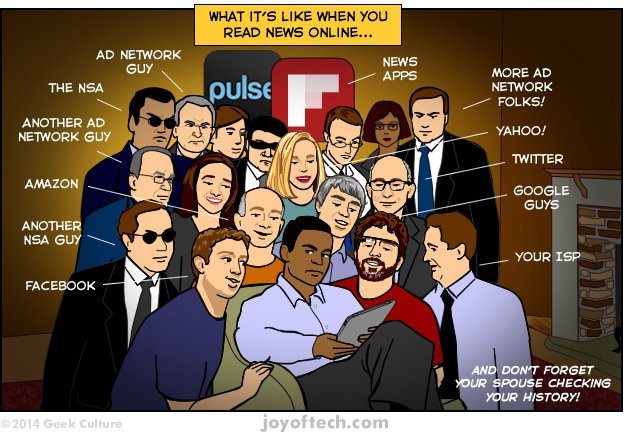When you surf the web a number of companies learn about your habits and personal interests including social networks, advertising networks, governmental agencies, and possibly also your Internet service provider. The Joy of Tech web comic could not have done a better job to summarize this privacy issue:
Anecdotal evidence however suggests that ad blocking is on the rise. People turn to ad blocking tools because they are basically annoyed by the multitude of ads included in websites. As a side effect they also protected against advertising networks tracking them. Protection against tracking your browsing habits is the prime goal of the Usable Privacy Box project. In this blog post we provide a brief overview on current methods for blocking trackers and advertisement.
Network-based blocking (aka host-files)
Host files are intended as a replacement or extension to the stock hosts files of operating systems. Hosts files contain a list of host-IP pairs, to block certain domains. If a domain name is resolved into an IP address, operating systems first lookup possible entries in the hosts file before they resort to using DNS. A number of projects maintain host files with popular advertising and tracking domains, which redirect requests to these domains to localhost and thus block them. In comparison with browser plug-ins and interception proxies, the host file approach does not require any extension or modification of existing applications (e.g. one plug-in for Firefox, Internet Explorer, etc.). This protection measure exists since the late 90s and this basic protection measure is now experiencing a renaissance because of mobile devices. In order to block in-app advertising on mobile phones, the stock hosts file on jailbroken mobile devices can be replaced with a anti-advertising – tracking hosts file. The following lists outlines some of the most popular anti tracking hosts files at the time:
• AdAway, CC BY 3.0
• hpHosts, free to use (no explicit license)
• MoaAB, attribution (no explicit license)
• MVPS, CC BY-NC-SA 3.0
• Peter Lowe’s list, (no explicit license)
The great majority of the hosts files are free to use in other projects as long as the source is attributed, which makes them ideal candidates for our upribox project.
Browser Extensions (AdBlock Plus et al.)
A number of browser extensions aim to block advertising and trackers. These extensions use filter lists and block detected advertising/trackers relying on the browser’s content policy. The most important extensions are:
• AdBlock Plus
• Ghostery
• Disconnect
• PrivacyBadger
The rise of ad blocking has to serious implications: content providers fear losing advertisement-based revenue, and the privacy of users might eventually be better protected. Companies therefor pay to be excluded from Adblock Plus. Ghostery and Disconnect focus on blocking trackers instead of advertising. AdBlock Plus and Edge rely on the easylist filter lists, while Ghostery and Disconnect maintain their own filterrules. Privacy Badger takes on a different approach by detecting detecting trackers based on an algorithm instead of filterrules. Browser extensions have a major advantage over simple hostfiles: they allow for fine-grained blocking of unwanted content and “completely” remove the advertising from websites. Browser extensions however need to be developed for all different web-browsers and are unable to block e.g. in-app advertising/tracking on mobile phones.